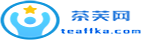Maven是Java的项目配置管理工具,用来管理依赖,具体的用途就不展开说了。大部分项目,配置一个镜像仓库地址就可以了(单个mirror)。但是有的网上下载的项目需要从多个仓库查找对应的包,从网上找了很多帖子,配置Maven的settings.xml文件中的多个仓库,都是从一个地方复制粘贴的,方法说的都不对。今天自己研究了一下,分享给大家。
最终的settings.xml文件配置
如果你不想看具体的配置,可以直接把我下面这个配置拿走,修改一下localRepository部分对应自己的本地repo(通常为~/.m2/repository),然后将settings.xml替换${MAVEN_HOME}/conf/settings.xml即可。
<settings xmlns=\"http://maven.apache.org/SETTINGS/1.2.0\" xmlns:xsi=\"http://www.w3.org/2001/XMLSchema-instance\" xsi:schemaLocation=\"http://maven.apache.org/SETTINGS/1.2.0 http://maven.apache.org/xsd/settings-1.2.0.xsd\"> <localRepository>/Users/chris/.m2/repository</localRepository> <pluginGroups></pluginGroups> <proxies></proxies> <servers></servers> <mirrors></mirrors> <profiles> <profile> <id>aliyun</id> <repositories> <repository> <id>aliyun</id> <url>https://maven.aliyun.com/repository/public</url> <releases> <enabled>true</enabled> </releases> <snapshots> <enabled>true</enabled> <updatePolicy>always</updatePolicy> </snapshots> </repository> </repositories> </profile> <profile> <id>pentaho</id> <repositories> <repository> <id>pentaho</id> <url>https://nexus.pentaho.org/content/repositories/omni/</url> <releases> <enabled>true</enabled> </releases> <snapshots> <enabled>true</enabled> <updatePolicy>always</updatePolicy> </snapshots> </repository> </repositories> </profile> <profile> <id>repo1</id> <repositories> <repository> <id>repo1</id> <url>https://repo1.maven.org/maven2</url> <releases> <enabled>true</enabled> </releases> <snapshots> <enabled>true</enabled> <updatePolicy>always</updatePolicy> </snapshots> </repository> </repositories> </profile> <profile> <id>repo2</id> <repositories> <repository> <id>repo2</id> <url>https://repo2.maven.org/maven2</url> <releases> <enabled>true</enabled> </releases> <snapshots> <enabled>true</enabled> <updatePolicy>always</updatePolicy> </snapshots> </repository> </repositories> </profile> </profiles> <activeProfiles> <activeProfile>aliyun</activeProfile> <activeProfile>pentaho</activeProfile> <activeProfile>repo1</activeProfile> <activeProfile>repo2</activeProfile></activeProfiles></settings>settings.xml相关具体配置介绍
Mirrors标签部分
通常用来定义镜像仓库(repository),指定用来下载对应依赖和插件的仓库地址。使用Mirrors的理由如下:
- 配置一个就近加速的网络仓库;
- 配置一个你本地创建的镜像仓库;
来自Maven官方的Mirrors配置示例如下:
<settings> ... <mirrors> <mirror> <id>other-mirror</id> <name>Other Mirror Repository</name> <url>https://other-mirror.repo.other-company.com/maven2</url> <mirrorOf>central</mirrorOf> </mirror> </mirrors> ...</settings>在Mirrors部分可以配置多个镜像仓库,但是在该部分配置多个仓库,并不能提供自动查询多个仓库的功能,默认还是取第一个仓库进行查询。
Profiles标签部分
settings.xml中的profile部分,包括4个二级子标签:activation, repositories, pluginRepositories and properties。profile部分的内容需要在下面进行激活。这里介绍多个镜像共同使用仅介绍Repositories部分。
Repositories
配置方式如下,指定repo地址、id:
<profiles> <profile> <id>repo2</id> <repositories> <repository> <id>repo2</id> <url>https://repo2.maven.org/maven2</url> <releases> <enabled>true</enabled> </releases> <snapshots> <enabled>true</enabled> <updatePolicy>always</updatePolicy> </snapshots> </repository> </repositories> </profile> </profiles>Active Profiles标签部分
settings.xml配置文件最后的一部分就是激活公用多个仓库的重点activeProfiles。包含多个activeProfile元素,每一个activeProfile元素都用来指定一个上部分profile的id,也就是说,每指定一个activeProfile映射,就激活一个profile,将会覆盖其他任何环境配置。
大家从如下例子里,可以看到我配置了aliyun、pentaho、repo1和repo2四个仓库,这样再执行mvn命令,他就会从这四个仓库循环去查找包,第一个找不到就去第二个找。。。
<settings xmlns=\"http://maven.apache.org/SETTINGS/1.0.0\" xmlns:xsi=\"http://www.w3.org/2001/XMLSchema-instance\" xsi:schemaLocation=\"http://maven.apache.org/SETTINGS/1.0.0 https://maven.apache.org/xsd/settings-1.0.0.xsd\"> ...<activeProfiles> <activeProfile>aliyun</activeProfile> <activeProfile>pentaho</activeProfile> <activeProfile>repo1</activeProfile> <activeProfile>repo2</activeProfile></activeProfiles></settings>本文内容由互联网用户自发贡献,该文观点仅代表作者本人。如发现本站有涉嫌抄袭侵权/违法违规的内容,请发送邮件至 97552693@qq.com 举报,一经查实,本站将立刻删除。本文链接:https://m.teaffka.com/n/7433.html